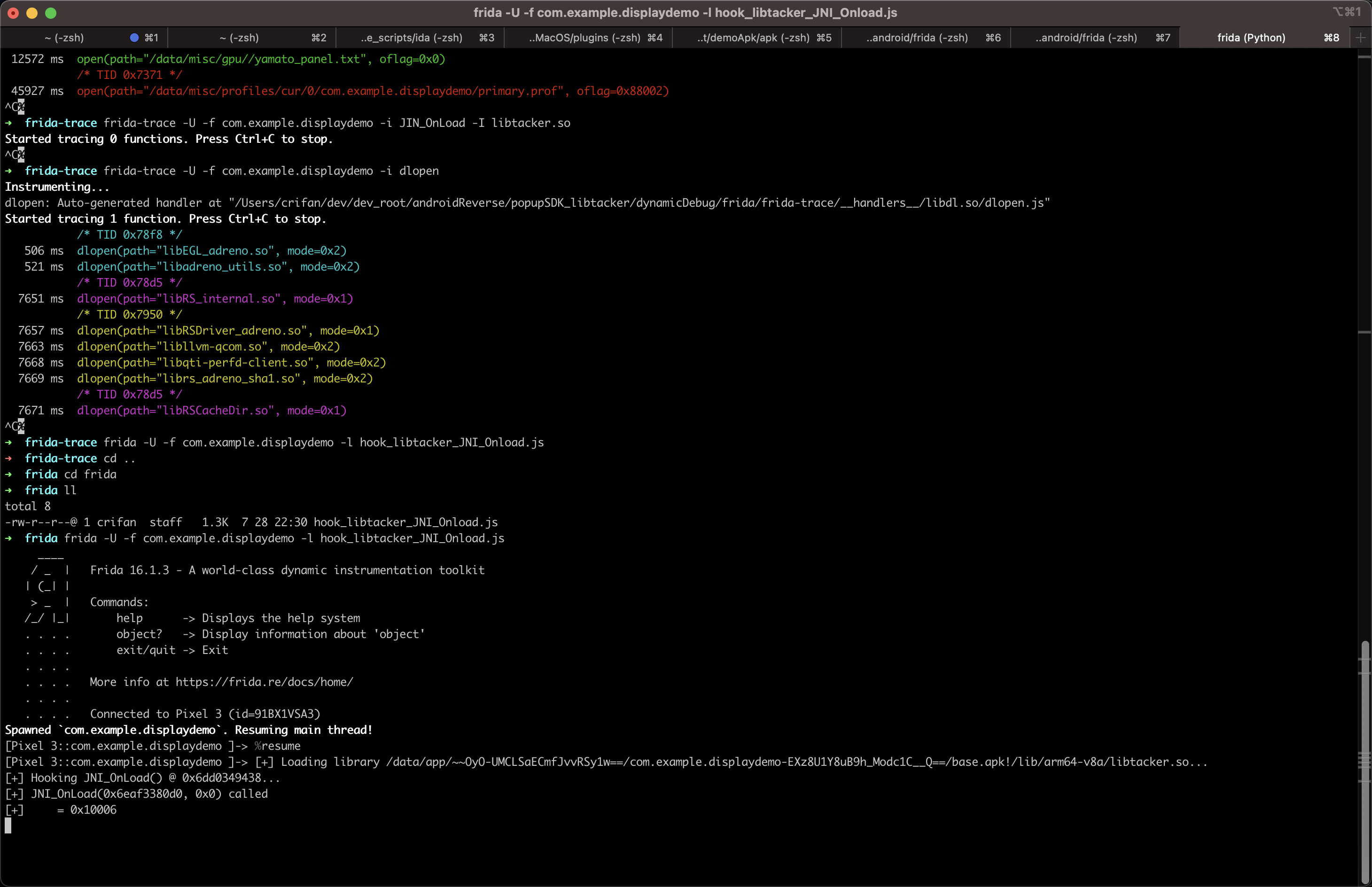心得
Frida的js脚本中过滤字符串参数
- 背景
想要在Interceptor.attach的onEnter中,实现参入参数的过滤=判断,去实现,当满足某些条件,才打印(或不打印)某些日志之类的需求
核心逻辑:用
someJsStrList.includes(inputParaStr)去判断即可示例代码
const KnownStrList = [
"CurrencyMap/US/0/",
"CurrencyMap/CN/0/",
"CurrencyMap/CN/",
"CurrencyMap/",
"CurrencyMap",
"CN",
"US",
"/",
"0",
"id",
"zh_CN_#HANS",
"zh_Hans_CN",
"zh",
"Hans",
"HANS",
]
// char *strcpy(char *restrict dst, const char *restrict src);
Interceptor.attach(Module.findExportByName(null, "strcpy"), {
onEnter: function (args) {
var dst = Memory.readCString(args[0]);
var src = Memory.readCString(args[1]);
if (!KnownStrList.includes(src)) {
console.log("strcpy: dst=" + dst + ", src=" + src);
}
},
onLeave: function (args) {
}
});
Frida去hook安卓JNI函数JIN_OnLoad却hook不到无输出
- 现象
此处,要调试的安卓app:
- DisplayDemo
- 内部的so库:
libtacker.so- 加载方式:
System.loadLibrary("tacker");
- 加载方式:
- 内部的so库:
-》可能是此处特殊的加载方式,导致了:
frida-trace无法去hook到,libtacker.so的加载,也就无法找到其内部的函数JNI_OnLoad了
所以frida-trace无法hook此处的JNI_OnLoad,无输出。
- 解决办法
手动写frida的js脚本,去
const funcSym = "JNI_OnLoad";
const funcPtr = Module.findExportByName(libraryName, "libtacker.so");
...
- 完整代码:
hook_libtacker_JNI_Onload.js
/**
* frida -U -f com.example.displaydemo -l hook_libtacker_JNI_Onload.js
*/
function processJniOnLoad(libraryName) {
const funcSym = "JNI_OnLoad";
const funcPtr = Module.findExportByName(libraryName, funcSym);
console.log("[+] Hooking " + funcSym + "() @ " + funcPtr + "...");
// jint JNI_OnLoad(JavaVM *vm, void *reserved);
var funcHook = Interceptor.attach(funcPtr, {
onEnter: function (args) {
const vm = args[0];
const reserved = args[1];
console.log("[+] " + funcSym + "(" + vm + ", " + reserved + ") called");
},
onLeave: function (retval) {
console.log("[+]\t= " + retval);
}
});
}
function waitForLibLoading(libraryName) {
var isLibLoaded = false;
Interceptor.attach(Module.findExportByName(null, "android_dlopen_ext"), {
onEnter: function (args) {
var libraryPath = Memory.readCString(args[0]);
if (libraryPath.includes(libraryName)) {
console.log("[+] Loading library " + libraryPath + "...");
isLibLoaded = true;
}
},
onLeave: function (args) {
if (isLibLoaded) {
processJniOnLoad(libraryName);
isLibLoaded = false;
}
}
});
}
Java.perform(function() {
const libraryName = "libtacker.so";
waitForLibLoading(libraryName);
});
(此处点击Jump跳转页面后)即可hook到JNI_OnLoad函数的执行:
=> 输出:
- 截图
- log日志
➜ frida frida -U -f com.example.displaydemo -l hook_libtacker_JNI_Onload.js ____ / _ | Frida 16.1.3 - A world-class dynamic instrumentation toolkit | (_| | > _ | Commands: /_/ |_| help -> Displays the help system . . . . object? -> Display information about 'object' . . . . exit/quit -> Exit . . . . . . . . More info at https://frida.re/docs/home/ . . . . . . . . Connected to Pixel 3 (id=91BX1VSA3) Spawned `com.example.displaydemo`. Resuming main thread! [Pixel 3::com.example.displaydemo ]-> %resume [Pixel 3::com.example.displaydemo ]-> [+] Loading library /data/app/~~OyO-UMCLSaECmfJvvRSy1w==/com.example.displaydemo-EXz8U1Y8uB9h_Modc1C__Q==/base.apk!/lib/arm64-v8a/libtacker.so... [+] Hooking JNI_OnLoad() @ 0x6dd0349438... [+] JNI_OnLoad(0x6eaf3380d0, 0x0) called [+] = 0x10006