附录
旧版本的相关配置
之前旧版本:
Android 4.4+xposed v53+Android Studio v4.2.2
的相关内容:
app/src/main/AndroidManifest.xml
另外贴出,之前,针对于旧版本Android 4.4的安卓手机
- 当时是
Android 4.4.2的Nox夜神模拟器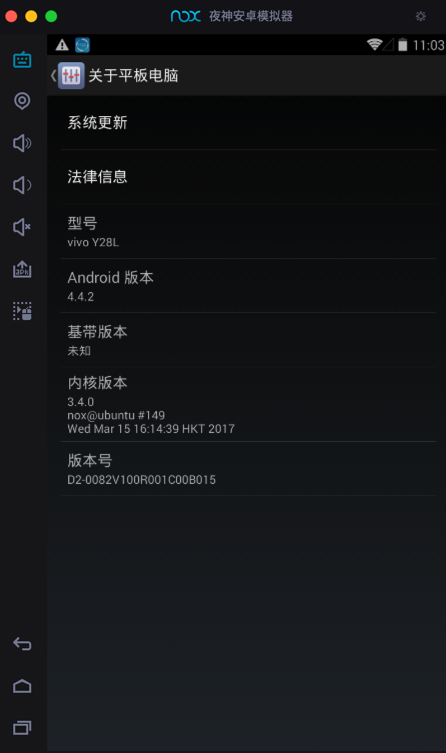
- 对应adb连接并查看设备
crifan@licrifandeMacBook-Pro ~ adb connect 127.0.0.1:62001 connected to 127.0.0.1:62001 crifan@licrifandeMacBook-Pro ~ adb devices List of devices attached 127.0.0.1:62001 device
的src/main/AndroidManifest.xml的配置:
<manifest xmlns:android="http://schemas.android.com/apk/res/android"
xmlns:tools="http://schemas.android.com/tools"
package="com.crifan.crifanxposedmodule">
<!--android:debuggable="true"-->
<!--tools:ignore="HardcodedDebugMode"-->
<!--android:exported="true"-->
<application
android:allowBackup="true"
android:icon="@mipmap/ic_launcher"
android:label="@string/app_name"
android:roundIcon="@mipmap/ic_launcher_round"
android:supportsRtl="true"
android:theme="@style/AppTheme"
>
<!-- 是否是xposed模块,xposed根据这个来判断是否是模块 -->
<meta-data
android:name="xposedmodule"
android:value="true" />
<!-- 模块描述,显示在xposed模块列表那里第二行 -->
<meta-data
android:name="xposeddescription"
android:value="crifan测试XPosed模块开发" />
<!-- 最低xposed版本号。用最新的:82
详见:
https://github.com/rovo89/XposedBridge/wiki/Using-the-Xposed-Framework-API
https://github.com/rovo89/XposedBridge/wiki/Development-tutorial
https://raw.githubusercontent.com/rovo89/XposedBridge/art/app/doclib/api/changelog.txt
但会报错:该模块需要较新版本的XposedBridge(82),因此无法激活
所以还是改为 53
-->
<meta-data
android:name="xposedminversion"
android:value="53" />
</application>
</manifest>
供参考。
app/build.gradle
对于之前的旧版本的Android Studio v4.2.2 来说:
app的Gradle配置:app/build.gradle
主要是加了:compileOnly 'de.robv.android.xposed:api:53'
内容为:
apply plugin: 'com.android.application'
android {
compileSdkVersion 29
defaultConfig {
applicationId "com.crifan.crifanxposedmodule"
minSdkVersion 19
targetSdkVersion 29
versionCode 3
versionName "1.2"
testInstrumentationRunner "android.support.test.runner.AndroidJUnitRunner"
}
buildTypes {
release {
minifyEnabled false
proguardFiles getDefaultProguardFile('proguard-android-optimize.txt'), 'proguard-rules.pro'
}
}
}
dependencies {
implementation fileTree(dir: 'libs', include: ['*.jar'])
implementation 'com.android.support:appcompat-v7:28.0.0'
testImplementation 'junit:junit:4.12'
androidTestImplementation 'com.android.support.test:runner:1.0.2'
androidTestImplementation 'com.android.support.test.espresso:espresso-core:3.0.2'
compileOnly 'de.robv.android.xposed:api:53'
}
build.gradle
对于之前的旧版本的Android Studio v4.2.2 来说:
系统全局的:build.gradle配置:
核心改动:buildscript和allprojects中的repositories中,都加上了:xposed的源
内容为:
// Top-level build file where you can add configuration options common to all sub-projects/modules.
buildscript {
repositories {
google()
jcenter()
}
dependencies {
classpath 'com.android.tools.build:gradle:7.0.0'
// NOTE: Do not place your application dependencies here; they belong
// in the individual module build.gradle files
}
}
allprojects {
repositories {
google()
jcenter()
}
}
task clean(type: Delete) {
delete rootProject.buildDir
}