HTTP相关心得
iOS(swift)用Alamofire时,注意返回response时所处的线程
iOS(swift)对于http库,Alamofire的响应返回默认处于主的UI线程
-> 而很多耗时的操作,是不建议,不允许,在主线程中操作的
-> 所以我后来自己在Alamofire基础上封装的库,是用dispatchBackground_async让responseJSON返回后运行在后台线程
-> 避免大量的操作堵塞了UI的响应
-> 又由于iOS中只能在主线程UI线程中操作UI元素
-> 所以此时如果直接在Alamofire返回的地方去操作UI元素则会报错:Terminating app due to uncaught exception NSInternalInconsistencyException reason Only run on the main thread或UI API called from background thread xx must be used from main thread only
解决办法是:
对于每个Alamofire的返回的response时,自己根据需要,加上异步主线程,在其中处理UI操作的部分。
示例代码:
func getUnreadCount(){
let url = ServerApi.getUnreadCountUrl()
getUrlRespJson_async(
httpMethod: .get,
url: url,
parameters: nil,
respJsonHandle: { (response) in
if response.isSuccess {
if let count = response.successValue["count"].int {
gLog.debug("count:\(count)")
dispatchMain_async ({
if count <= 0{
self.tabBarItem.badgeValue = nil
} else if count >= 100 {
self.tabBarItem.badgeValue = "99+"
} else {
self.tabBarItem.badgeValue = "\(count)"
}
})
}
} else if response.isFailure {
dispatchMain_async ({
self.noticeInfo(response.failedMessage)
})
}
})
}
在respJsonHandle中当isSuccess时,用dispatchMain_async确保处于主线程,然后才能去操作UI中的元素:self.tabBarItem.badgeValue
而对于上述函数详见:
- http函数CrifanLibHttp.swift中的
getUrlRespJson_async - 线程函数CrifanThread.swift中的
dispatchBackground_async
相关帖子可参考:
[已解决]swift中Alamofire的request的responseJSON不执行不返回了
断点续传就是利用Http的Range实现的
对于断点续传功能的实现,就是利用了HTTP的头Range去实现的:
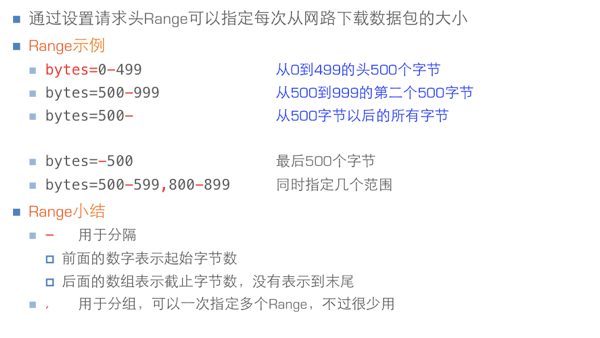
详见: