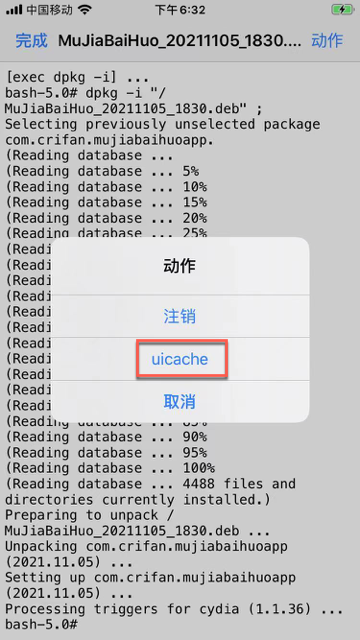uicache=清除界面缓存
uicache= 清除界面(图标的)缓存- 概述:iOS的桌面中保存了所有app的图标icon,通过uicache可以刷新缓存,显示最新结果
- refresh icon cache of jailbreaked apps
- 典型使用场景=效果
- 越狱iPhone中
- 安装
deb插件后,app桌面图标没出现,用了uicache后,app桌面图标就出现了 - 删除了
app后,由于某些原因,桌面上仍然残留app的图片 -》 需要uicache后,桌面上的app图标才消失
- 安装
- 越狱iPhone中
- 如何使用=如何运行
uicache- 方式1:命令行直接运行
uicache- 注:很多越狱工具(
unc0ver、checkra1n、palera1n等)自带uicache命令行工具- 举例:
palera1n越狱后,uicache位置:/usr/bin/uicacheiPhone8-150:~ root# which uicache /usr/bin/uicache
- 举例:
- 注:很多越狱工具(
- 方式2:UI图形界面工具中运行
- 举例1:
Filza安装deb插件后,右上角-》动作-》uicache - 举例2:palera1n越狱后,
palera1n的app中-》Tools->UICache
- 举例1:
- 方式1:命令行直接运行
- 概述:iOS的桌面中保存了所有app的图标icon,通过uicache可以刷新缓存,显示最新结果
uicache内部实现细节
- uicache内部实现原理
- uicache重启和刷新了如下相关内容
- SpringBoard
- lsd
- installd
- ~/Library/Caches/SpringBoardIconCache
- ~/Library/Caches/SpringBoardIconCache-small
- ~/Library/Caches/com.apple.IconsCache
- uicache重启和刷新了如下相关内容
uicache源码中涉及到的内容
killall -SIGSTOP SpringBoard killall lsd rm -rf ~/Library/Caches/SpringBoardIconCache rm -rf ~/Library/Caches/SpringBoardIconCache-small rm -rf ~/Library/Caches/com.apple.IconsCache killall installd killall -SIGCONT SpringBoard launchctl stop com.apple.SpringBoard
uicache的help语法帮助
iPhone8-150:~ root# uicache --help
Usage: uicache [-afhlr] [-i id] [-p path] [-u path]
Modified work Copyright (C) 2021, Procursus Team. All Rights Reserved.
Update iOS registered applications and optionally restart SpringBoard
-a, --all Update all system and internal applications
-f, --force Force -a to reregister all Applications
and modify App Store apps
-p, --path <path> Update application bundle at the specified path
-u, --unregister <path> Unregister application bundle at the specified path
-r, --respring Restart SpringBoard and backboardd after
updating applications
-l, --list List the bundle ids of installed apps
-i, --info <bundleid> Give information about given bundle id
-h, --help Give this help list.
Contact the Procursus Team for support.