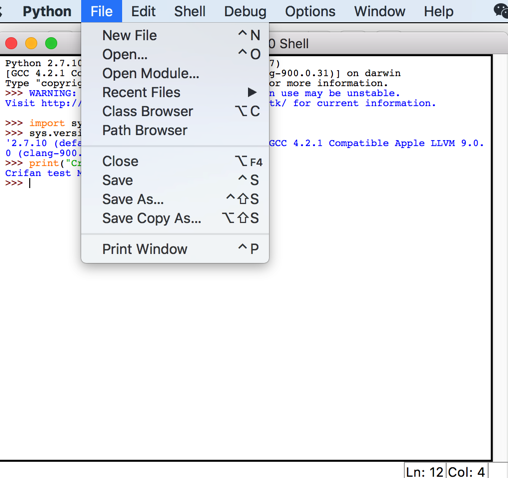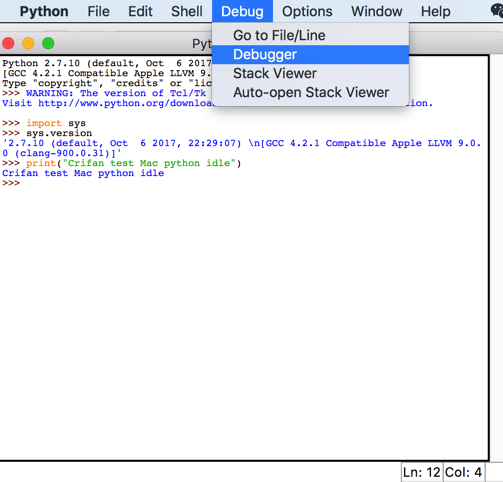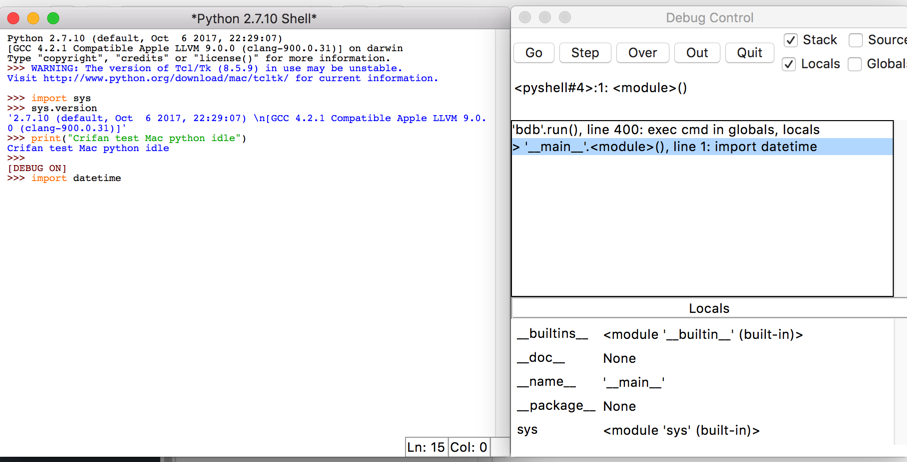自带IDE:IDLE
Python安装后,往往自带一个IDE,叫做IDLE
IDEL对新手不友好,所以不推荐
不过由于其对于新手不够友好,甚至有时候会误导新手。所以不建议作为第一个使用的Python的IDE去使用
还是推荐新手用VSCode或PyCharm,详见:Python的IDE · 让你人生不苦短的编程语言:Python
虽然不推荐,但是也简单介绍一下,供需要的了解。
Mac中的IDLE
Mac中安装Python后,正常也是有IDLE的。
可以在启动台=Launcher中看到:
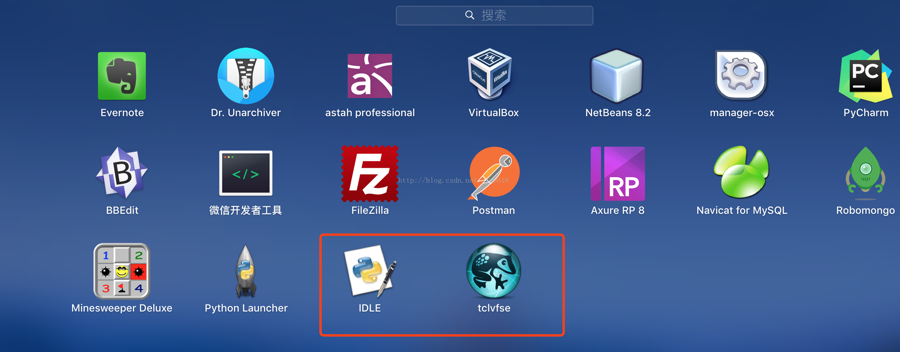
但是我这里却找不到:

不过可以去命令行终端中找到:
此处有多个Python版本,对应多个版本的idle
➜ backup_restore which idle
/usr/bin/idle
➜ backup_restore which idle2.7
/usr/bin/idle2.7
➜ backup_restore which idle3
/usr/local/bin/idle3
➜ backup_restore which idle3.6
/usr/local/bin/idle3.6
输入:
idle
以启动Mac中的IDLE看看是啥效果:
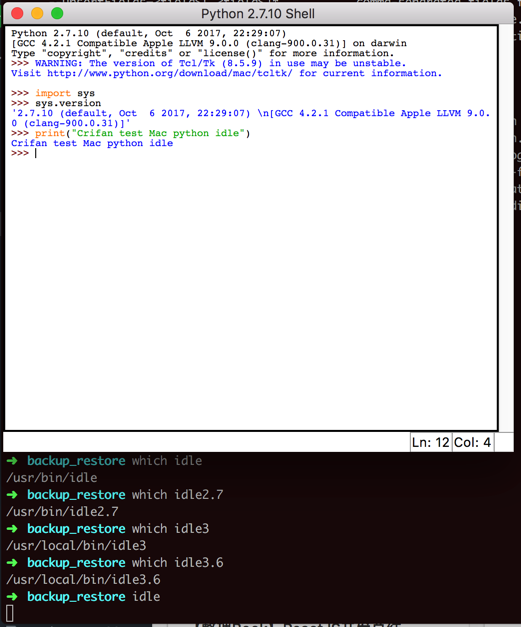
Docker中可以看到图标是Python:
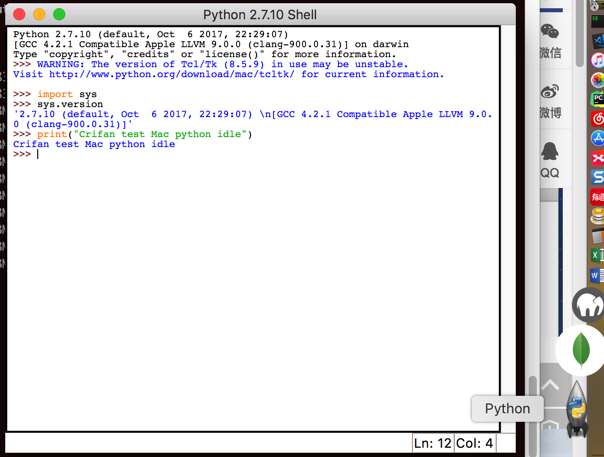
基本上可以理解为:
python的shell的彩色版本
当然作为IDE,也是有基本的功能的:
- File
- Debug
总体来说,还是很难用的。
另外,Control+C去(强制)退出时,还报错了:
➜ backup_restore idle
*** Internal Error: rpc.py:SocketIO.localcall()
Object: gui_adapter
Method: <bound method GUIAdapter.interaction of <idlelib.RemoteDebugger.GUIAdapter instance at 0x110cc3d88>>
Args: (‘<pyshell#4>:1: <module>()’, 4397130240, None)
Traceback (most recent call last):
File "/System/Library/Frameworks/Python.framework/Versions/2.7/lib/python2.7/idlelib/rpc.py", line 188, in localcall
ret = method(*args, **kwargs)
File "/System/Library/Frameworks/Python.framework/Versions/2.7/lib/python2.7/idlelib/RemoteDebugger.py", line 284, in interaction
self.gui.interaction(message, frame, modified_info)
File "/System/Library/Frameworks/Python.framework/Versions/2.7/lib/python2.7/idlelib/Debugger.py", line 197, in interaction
b.configure(state="disabled")
File "/System/Library/Frameworks/Python.framework/Versions/2.7/lib/python2.7/lib-tk/Tkinter.py", line 1326, in configure
return self._configure(‘configure’, cnf, kw)
File "/System/Library/Frameworks/Python.framework/Versions/2.7/lib/python2.7/lib-tk/Tkinter.py", line 1317, in _configure
self.tk.call(_flatten((self._w, cmd)) + self._options(cnf))
TclError: invalid command name ".4576786048.4576788064.4576787920"
[1] 52979 terminated idle
忽略之,当然也懒得继续研究了。